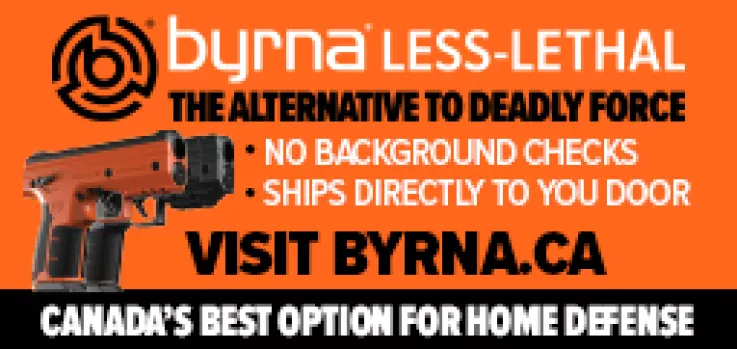Tips for Selling
Tips for selling firearms
1. Tools that are FREE (Help people to find your ad.)
a). Tags for Caliber, Manufacturer, and Action
First tool is something that we just recently improved for the user. When you are filling out an ad for a firearm, we now have a drop down list for both 'Caliber' and 'Manufacturer'. This way, everyone who is listing a 12 gauge for example, will have the same tag for those who want to refine their search either by 'caliber', or by 'manufacturer'.
As where before, the seller would write in the caliber or manufacturer, and there would be multiple tags based on how each seller wrote the caliber. That made too many different tags for the seller to search for 1 caliber or manufacturer.
So now that we've changed that, this is a super handy tool. Take advantage of it and select the 'Caliber' and 'Manufacturer' when you fill out an ad for a firearm. If you don't, your listing will not come up if somebody chooses to search for a specific caliber or manufacturer.
Also other important ones to select when filling out your ad would be 'Action' type. That way, if you have a pump action for sale, people can refine their search in the 'Action' by 'Pump', and they will find your ad there as well.
b). Keywords
Put important info in the title. The keyword search that we have for users on the site searches based on the ad title.
So if you think that someone who is looking for your Pre-64 Winchester model 1894 might type a keyword search of "Pre-64", your ad title may want to read something like this; "Pre-64 Winchester 1894 in great shape". That way if someone types a keyword search on the site for "Pre-64", or any of the words in that title, your ad would come up.
What NOT to do. This is an example of what I've seen some people do as a title "For Sale" or "Rifle" or "Multiple Rifles for Sale"... Those are NOT good titles. 2 reasons. Firstly, in a keyword search on the site, your ad would likely never come up for someone searching for a Pre-64, or whatever it is that you're selling.
c). Other Tools
Other tools that I will mention here, but not expand on here, since they are mentioned later in this article more in depth are; Photo Uploads, or Member Ratings/Reviews
2. Research (Find the right price, and back up your price.)
a). Research your competition
Shop around for the item you are selling, as if you were the buyer. You can guarantee that most, if not all buyers, will be comparison shopping. So try to find the same, or as close to same item, as possible on the used market. If you can't, or even if you can, check out what they are going for new. Check a few stores, both local and online, since prices usually vary. Your buyers will look for the best deal they can find and use that as their scale to what you are selling. Example; Say one of the big box stores has your exact Remington 870 on sale for $400 brand new, and yours is in descent shape, maybe even less than 100 rounds through it, but certainly is not new in box. The buyer doesn't care that you are asking $380 for something you paid $550 for. If it's on sale today for $400 NIB, you're just not going to sell that shotgun. Another example of that is the T97. I've seen those go from a $1,200 rifle, to $780 in just one year. I've also seen people trying to sell their used T97's for prices as if they the new ones were still the same as the price they had paid a year ago. Likely, many people who are genuinely interested in buying, will not even bother to inquire about your ad supposing that you are just too far off the mark to bother negotiating with.
Lesson, find the real market value and watch the inquiries roll in. Multiple inquiries makes it easier to stay firm on your price, rather than getting no offers because you are overpriced.
You can search GunPost for comparable listings. You can click on banner's form some of our sponsoring gun shops on GunPost and see what they sell the item for as new in box to get another type of comparable. Searching Google for that item, but adding the word "Canada" into your search is also another good way to find more comparable pricing.
b). Conclusion time.
So once you've done the research, and now it's time to come to set a realistic price.
***NOTE: Put in a price!!! Most buyer HATE playing guessing or bidding games. You may be surprised how many members will just keep scrolling when someone does not list a price. Either they just don't want to waste the time messaging someone to find out their price. Or, don't want to play the bidding game. Or, have a personal policy that they won't waste time with someone who won't list the price.
The "Please Contact" option in the price tag part of the 'post an ad' form, that was actually intended for 'Wanted Ads', not the 'For Sale' ads. Or in cases of say a gunsmith offering his services who really can't put a one size fits all price in.
c). Back up your conclusion.
In some cases you may want to back up your conclusion in the description of your ad. You could drop the link for a comparison that you've found online. Or if it's a local store that you are comparing to, just name that store as having the lowest or most common price that you have seen.
Even if you don't add those details to your description, keep your research handy for the cases when someone is trying to barter. Then you back up your conclusion during the negotiation process if necessary.
3. Attraction (Have an attractive ad)
a) Images
Be sure to upload at least one photo. Most people have zero interest in inquiring when there is no photo.
It's VERY important to make sure the photo that you upload is of the actual item that you are selling, not an image from the internet of the same type of item that you are selling. Images that are swiped from the internet generally send up warning signs of a scam. So unless you have a photo that you have taken of the actual item that you are selling, majority of potential buyers will just move on without bothering to inquire on your sale post. (Uploading internet stock photos is also against the site rules for safety reasons, it does make you look like a scammer.)
Even better yet, have multiple photos showing close ups of different angles etc.
Other photos that you may want to include might be targets that you've shot with your gun if you've gotten some good groups with it.
b) Description
Take the time to write a good description. It doesn't have to be long, just informative. Keep in mind that when you use gunpost.ca, your description can be cut down significantly since there are fields that you can fill out most of the details. Like; make, model, caliber, classification, action, etc.(Just a side note about filling out those fields. That makes your ad more searchable to those looking for what you have, as mentioned earlier in this article.)
The description part is to paint a better picture for the viewers of your ad. There you can get more specific on condition, what kind of groups you've shot with it. Things that are included, maybe extra mags, or left over ammo, brass, etc. Feel free to glamorize certain bonuses that your gun may have over that of others that are for sale. Like aftermarket grips, or anything of that nature. It's good to mention the reason that you are selling. That can add some confidence to the buyer. An example might be; "It's been a good .22lr, but I seem to have more fun shooting gophers with my .17hmr. So no need to have it sitting around any longer.
Lastly for description, you may want to include any info for backing up your price. (There is more detail on that topic in the 2nd section 'Research'.)
c.) Using ad upgrades for your post can be very effective at getting the most exposure to your listing. Top Ad, Homepage Ad, or even using the Bump Up feature can drastically increase the number of visits you get to your listing. More visits means much higher odds of the right person finding your listing, much sooner.
4. Credibility (Credibility offers security & confidence to potential buyers)
Potential buyers are more likely to reply to your ad, and deal with you, if they feel confident that your are legit, and honest to deal with.
Ratings/Reviews
So how else can you help anyone viewing your ad to feel confident that you dealing with you will be a positive experience?
Well, probably the #1 way is to have a 5 star rating and good reviews from as many people as you can. gunpost.ca does have a user rating and review system. People can click to view those ratings/reviews right on the same page that they are viewing your ad.
How to build ratings
Let me guess, now you're thinking, "How can I start building my rating then?" Good question.
Whether you were the seller, or buyer.
There are 3 easy ways to find the member's profile.
#1
If you have already completed a transaction with a member, the easiest way to find a profile for someone that you dealt with is to go back to the GunPost chat that you had open with the member, and click the member's profile name at the top of that chat page.
Doing so will take you to the member's profile page, where you can read existing reviews, and/or scroll to the bottom and submit your own review on that member.
#2
In the footer at the bottom of the site, there is a column labelled "Support". In that column, there is a link labelled as "Active Members", click that.
Then it will take you to a page where you can type a username into a keyword search and hit the "Search" button. Then it will pull up any matching, or closely matching profile names. Then you can click the correct one to land on the member's profile page where you can read existing reviews, and leave your own review.
#3
Though normally this method is used when you are considering dealing with a seller who has an ad posted, as opposed to leaving a review on a seller. Because typically the ad is deleted by the time you go to leave a review. But you can use it for either purpose just the same as the other methods listed above.
But that is to click the member's profile name under the "Member Details" heading on the ad page itself.
This is really convenient to check the member's ratings/reviews if you are viewing the member's ad and considering messaging the poster of the ad.
5. Ad Upgrades (Which one to choose?)
If you want to drive some additional traffic to your ad, the following ad upgrades can be very effective in helping you get more visitors to your ad.
Inexpensive, yet effective upgrades
'Bump Up' simply renews your ad as if you had just posted it. So you get another 90 days before expiry, and then you're back to the top. An economical way to get some fresh views from the folks who are most 'scrollers' (the type who are no necessarily looking for something really specific, but buy when they see something that interests them)
'Urgent' tag is another inexpensive way to attract more views on your ad. When you scroll through the listings, an orange tag saying "Urgent" will appear on your image. This grabs buyers attention, and lets potential buyers know that you are wanting a quick deal.
High value, and MOST effective upgrades
These would be your 'Top Ad' and 'Homepage Ad' upgrades. But which one is right for your situation? Well, let's look at what each one does and then I will explain what each one is ideally best for.
'Homepage Ad', as the name suggests, adds your listing to the Homepage gallery for 7 days. (Note: Only 12 Homepage Ads are displayed upon each page view of the homepage. So if there were as many as say 24 ads promoted to the Homepage, your ad would still be there 50% of the time for those 7 days. But considering how many people land on Homepage, that is still an incredible amount additional exposure to your ad. highly effective.)
Best fit: If you are the type of seller who is happy to offer shipping to a buyer anywhere in the country, then this is a great choice as the homepage gallery ads are the first thing people see when they land on gunpost.ca, regardless of their location.
***However, if you are the type who only wants to deal locally, and NOT ship, then we recommend Top Ad instead of Homepage Ad.
'Top Ad', as the name suggests, adds your listing to the Top Ad gallery for whichever length of time you choose, 3, 7, or 30 days. (Note: There are 3 Top Ad spaces on each page of listings. So if there were say 9 ads in that category or location that someone searched by, your ad would be in one of the top 3 spaces 1/3 of the time. But that said, as people refine their search even further, you could end up being the only one showing as Top Ad. Either way, it's a ton of additional exposure and highly effective.)
Best fit: It works great for both, those willing to ship, and those who only want local deals. But if you only want local deals, we recommend choosing Top Ad instead of Homepage Ad. As mentioned above, the more people use refine search filters, such as location filters for example, there will be fewer and fewer people using Top Ad who also fit the same refine search filters as you do.
This same principle also applies to other refine search filters other than location filters as well. That is why it works great for both those who are, and are not willing to ship.