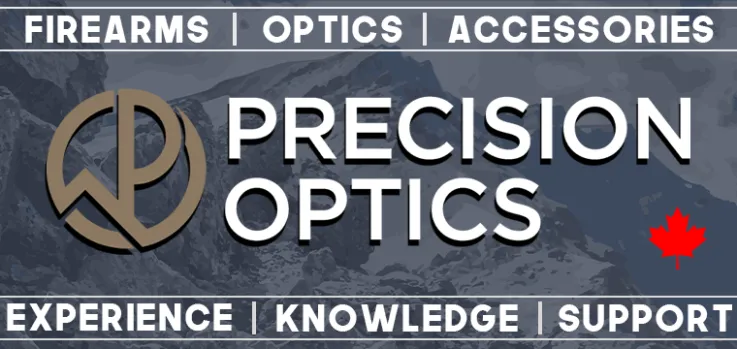PAL stands for Possession Acquisition License. That is what you need to buy or possess firearms(currently with a couple of exceptions, see FAQ "Do I need a PAL to purchase firearms").
You can get one buy taking the Firearms Safety Course. Check for local ads on the internet for businesses that provide this service. They can instruct you on the application process once you complete the course and test.